2024-05-18 531
Gobo Projector lamps are widely used in advertising, decoration, display and other fields with their flexible and changeable content display effects. In daily use, the content replacement of the projector lamp is a common operation. This article will introduce in detail how to replace the projection lamp easily and quickly, so that you can easily master this technique.
Before replacing the contents of the projection lamp, some preparations need to be done first to ensure that the operation goes smoothly:
Turn off the power: To ensure safety, be sure to turn off the power to the projection lamp and wait for the lamp to cool down completely before changing the projected content.
Prepare new lamps: Prepare new projection lamps as needed. Light sheets can be new advertising graphics, decorative patterns or anything else you wish to project.
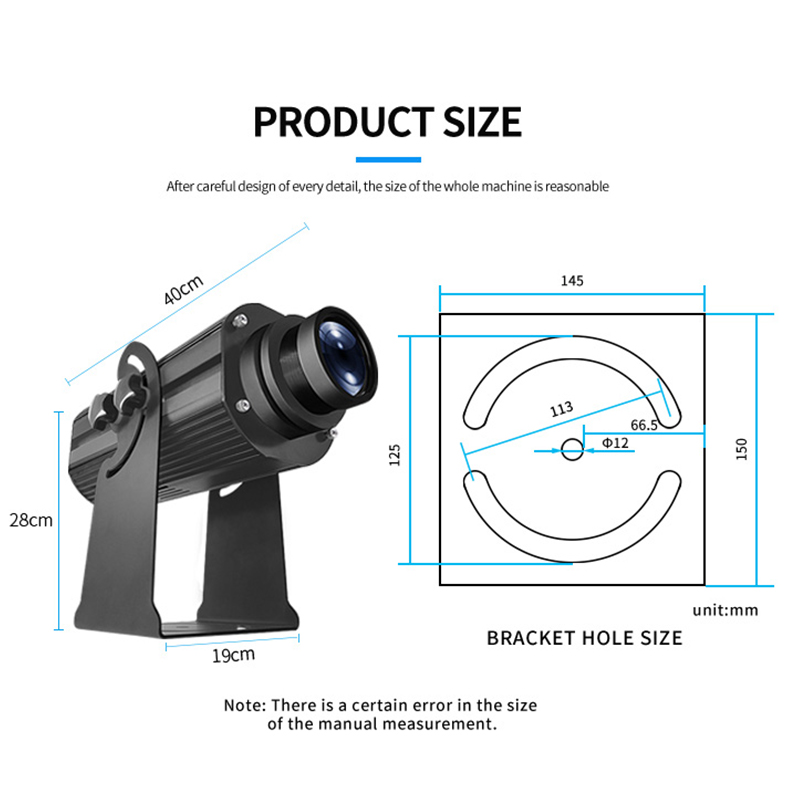
When changing the projected content, you generally only need some simple tools:
Screwdriver (for unscrewing the lens)
Soft cloth (for cleaning lenses)

Next, we will introduce step by step how to replace the projector lamp:
a). Unscrew the lens
Find the lens part of the projector lamp. Usually, the lens part is fixed by screws. Use a screwdriver to unscrew the screws holding the lens and remove the lens from the main body of the projector lamp. Be careful to keep the screws to avoid losing them.
b). Take out the old lamp
After the lens is removed, the original projection lamp can be seen. Gently take out the old lamp, and be careful not to touch the surface of the lamp directly with your hands to avoid leaving fingerprints or stains that may affect the projection effect.
c). Put in new lamps
Carefully place the new light piece into the lens position. Make sure the lamp is placed flat to avoid tilting or getting stuck. The pattern direction of the new light piece should be consistent with the original light piece to ensure that the projected content is correct.
d). Install the lens
Reinstall the lens onto the lamp body and tighten the screws with a screwdriver. Make sure the lens is firmly fixed to avoid looseness that affects the projection effect.
e). Clean the lens
Gently wipe the lens with a soft cloth to remove any dust or fingerprints that may be present. Cleaning the lens can improve the clarity and brightness of your projections.
f). Power on test
After completing the content replacement, reconnect the power of the projection lamp, turn on the projection lamp, and check the projection effect. Ensure that the content of the new light sheet can be projected clearly and accurately. If you find that the projected content is incorrect or blurry, you can check again whether the lamps are installed correctly.

When replacing the content of the projector lamp, you also need to pay attention to the following points:
Avoid frequent replacement: Although replacing the lamp is simple, frequent replacement may cause the structure of the projection lamp to become loose or damaged. It is recommended to plan the replacement frequency reasonably.
Choose high-quality lamps: Using high-quality lamps can ensure that the projection effect is clearer and more durable. Low-quality lamps may affect the projection effect or be easily damaged.
Safe Operation: During operation, make sure the power is turned off to avoid the risk of electric shock or burns.
Conclusion
Replacing the contents of the projector lamp is a simple and practical operation. You only need to unscrew the lens and replace it with a new lamp piece. By mastering this technique, you can easily update your projection content to meet the needs of different scenarios. We hope that the introduction in this article can help you operate the projector lamp more skillfully and enjoy a more convenient use experience.